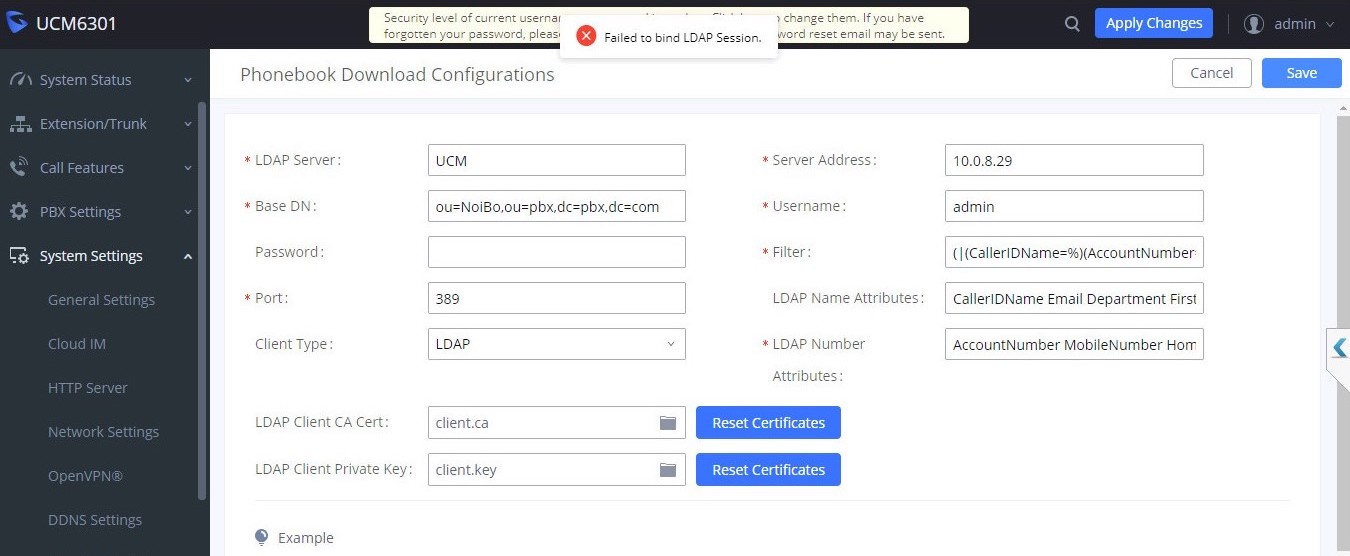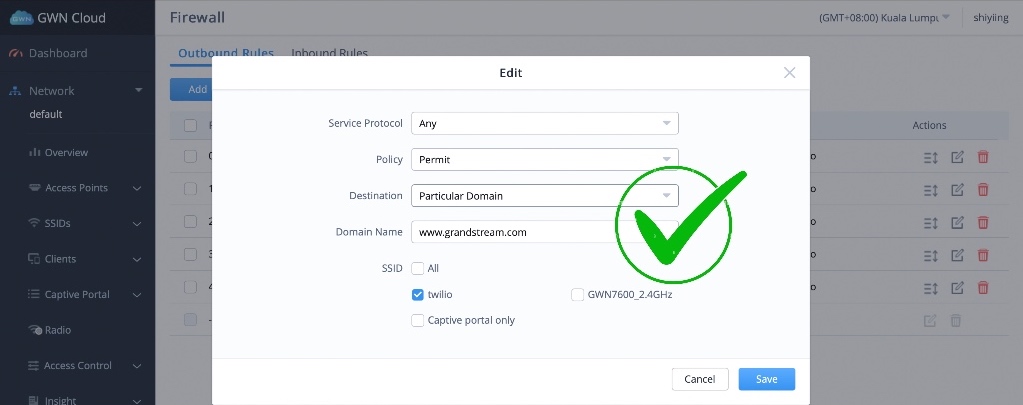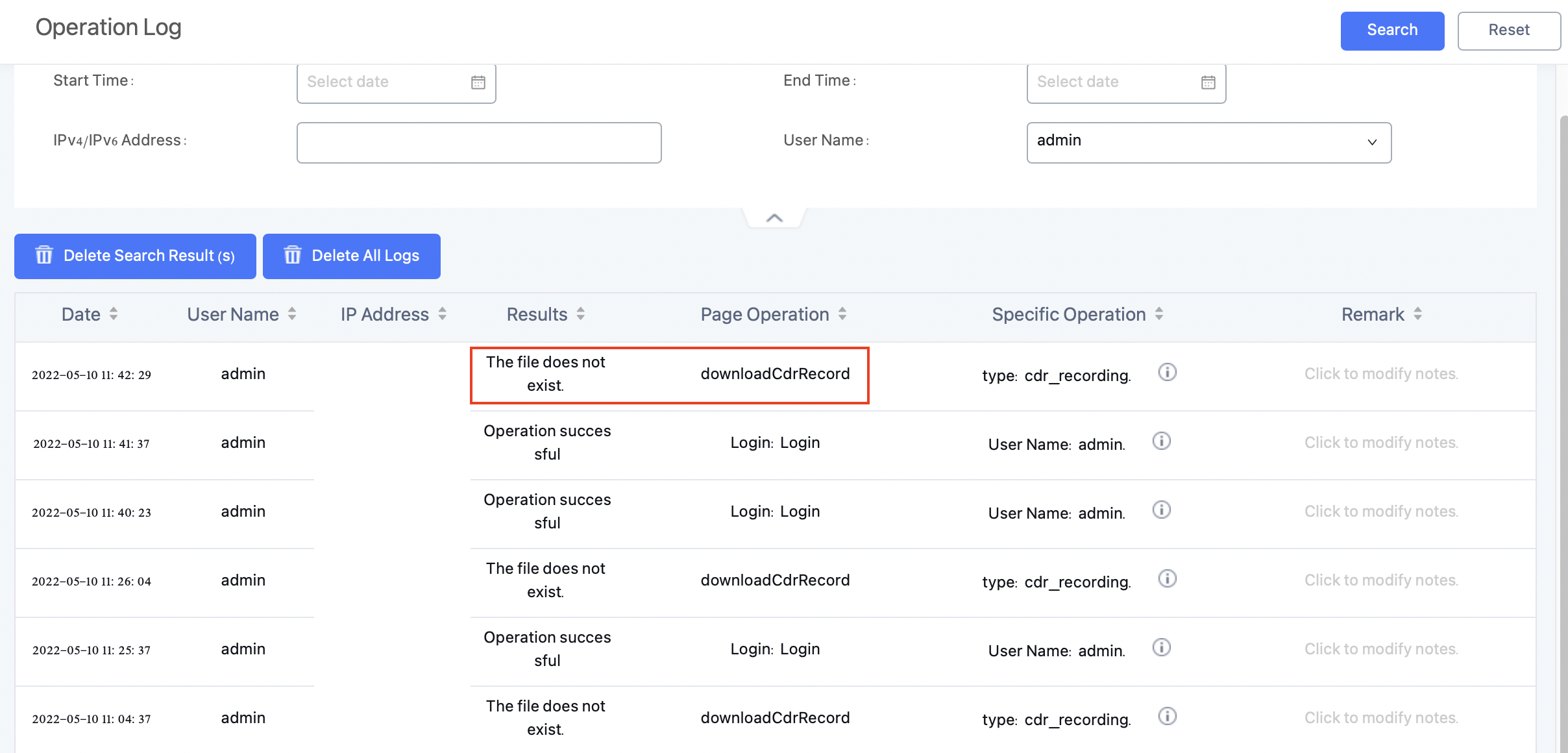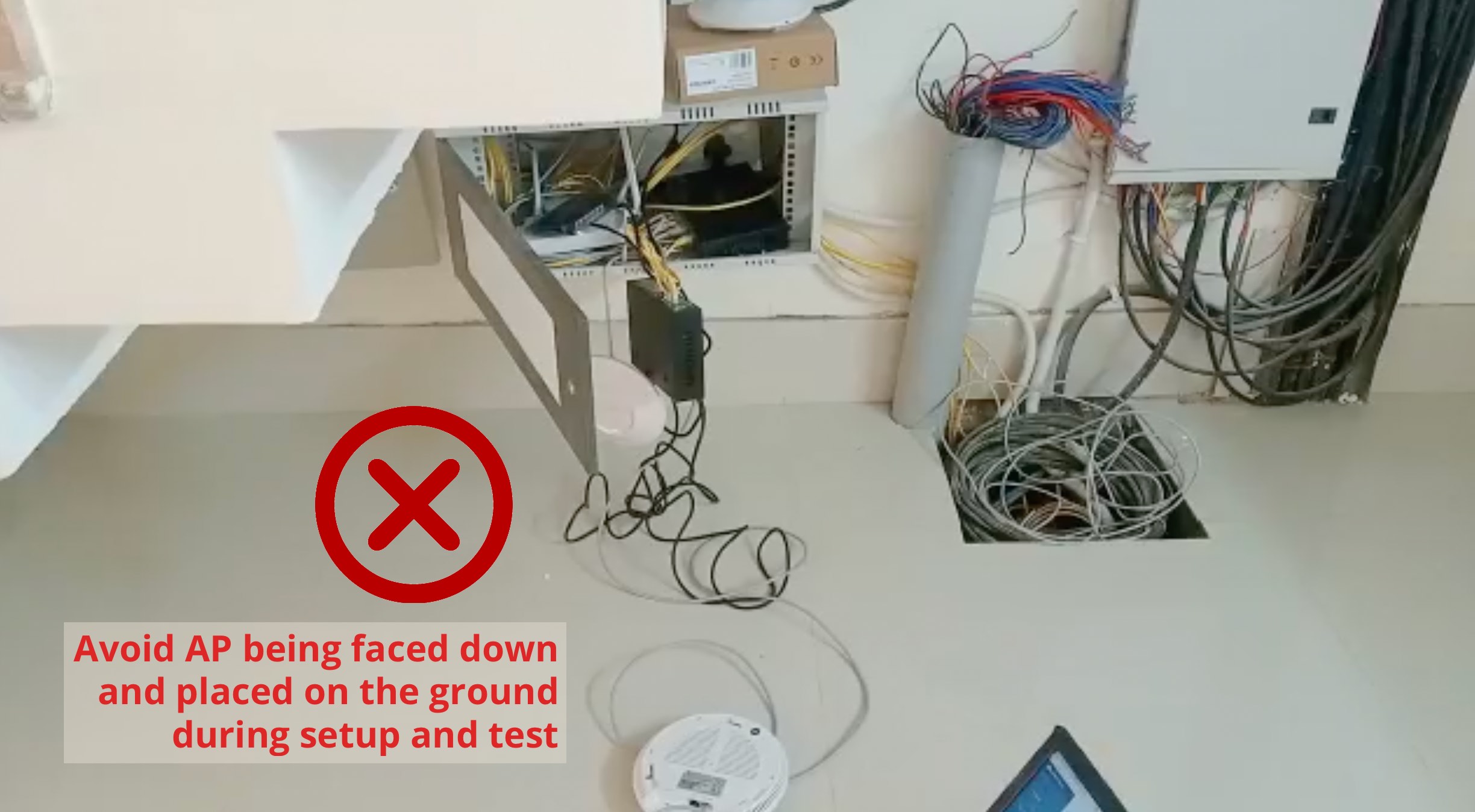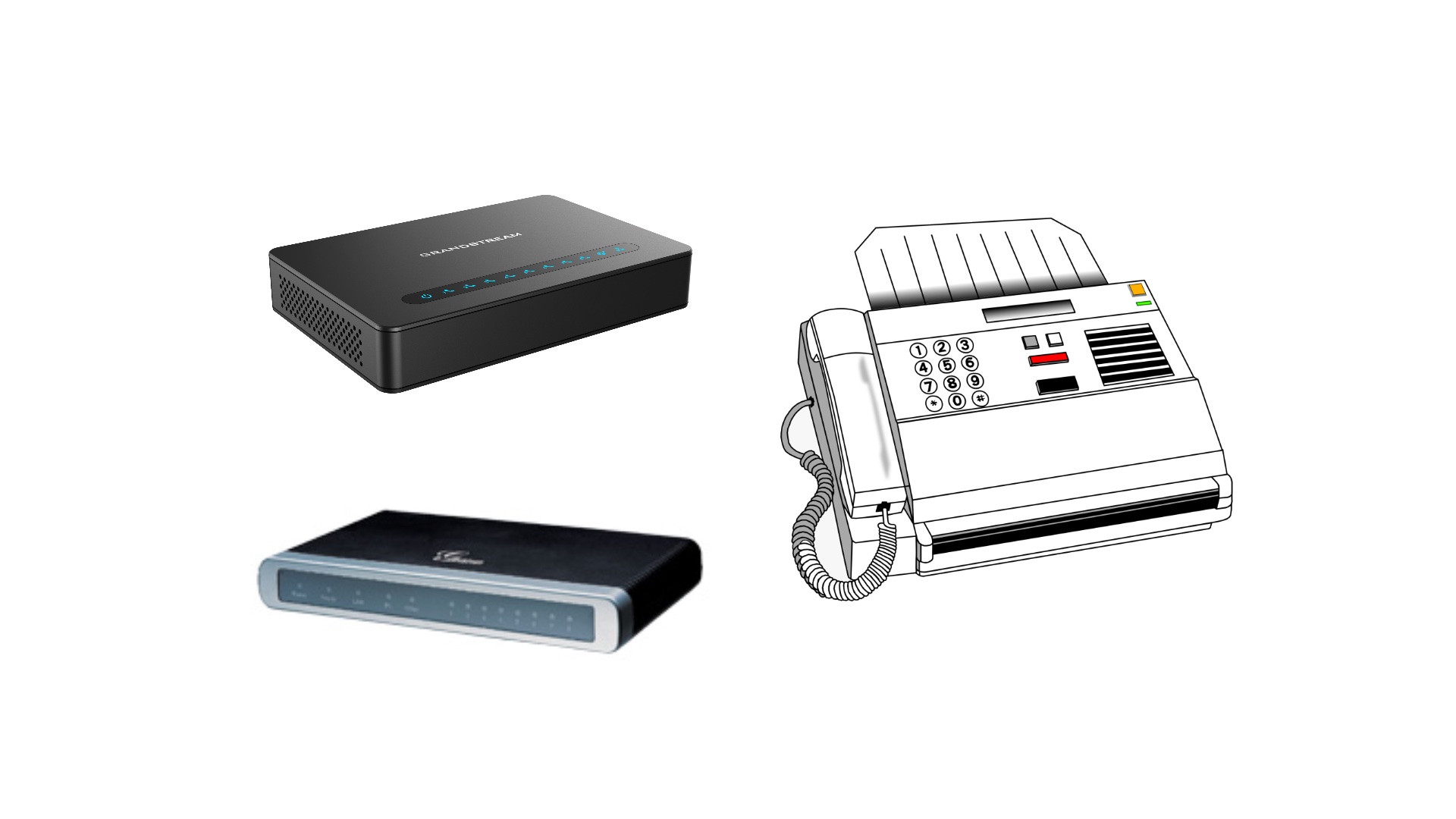Grandstream IPPBX UCM63XX – Failed to Bind a LDAP session
Description This article describes the error Failed to bind LDAP session when configuring Phonebook Download Configuration in Grandstream IPPBX UCM63XX. The example shown on the phonebook Download Configuration page is not up-to-date. To avoid the binding error in UCM63XX, make sure you fill in cn=admin,dc=pbx,dc=com in the Username field. Go back to the LDAP Phonebook … Read more